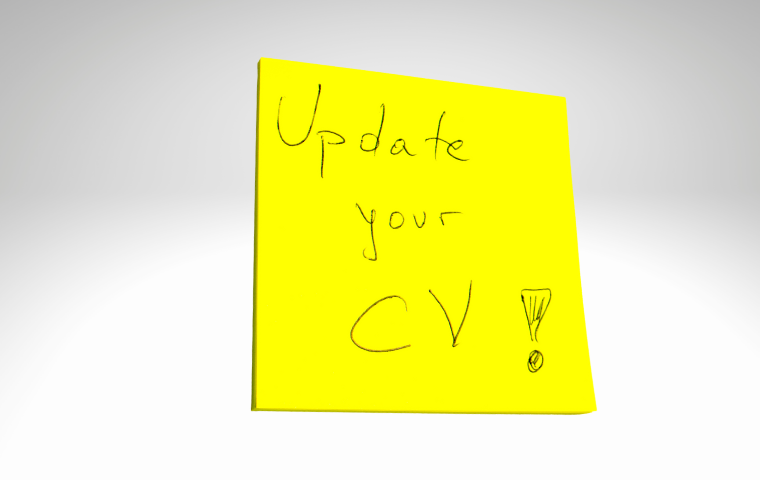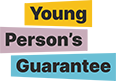Improve Your Profile Photo On Linkedin
4th November 2020
When is the last time you viewed your Linkedin profile picture?
Go on, take a look.
What do you think? Does it convey your professionalism? Does it make a great first impression? Or is it a hastily taken photo from years ago or even worse, a picture you just grabbed off your Facebook photos from a friend's wedding in 2017?
Despair not! We'll walk you through a few easy steps to take a professional picture - without the help of anyone else. Yes, your socially distanced new profile picture will be awesome!
Let's get into it.
Good Lighting & Style
Good lighting is essential so if you don't have one of those amazing LED circle lights (like the youtube influencers use) a top tip is to face a window and let the natural light work its magic. The rest is easy, choose a plain background, show a friendly smile, look directly at the camera and dress for work life, not social life.
Settings
In your camera phone settings choose the best head shot mode, we love the Portrait with Studio Light setting on the iphone.

Volume Up!
If there's no-one to take the photo for you and you don't have a selfie stick try this quick hack. Plug in your headphones and take the photo by pressing the volume + button - genius.

Eye Catching Background
Improve your background by removing it completely. You could even replace it with an eye catching block colour. Our favourite free tool is https://www.remove.bg/ .

Upload To Linkedin
Click the profile picture area on your Linkedin profile to begin the editing process. Upload your new photo and use the effects tools to make final adjustments. Crop at the shoulder line for a great head shot position and hit Save photo.

And that's it - well done, you're on the way to a five star Linkedin profile AND making a good impression whenever your profile is viewed.